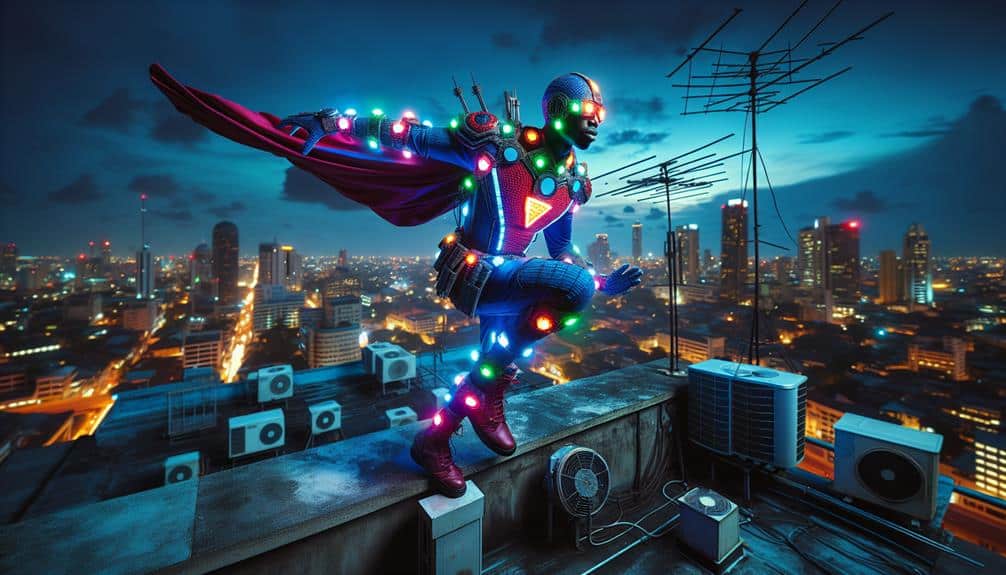When it comes to editing cosplay photos, think of it as sculpting a masterpiece; each adjustment chisels away imperfections to reveal the true artistry.
But how do you guarantee your cosplay photography stands out from the crowd? By mastering key editing techniques that breathe life into your images, capturing the essence of the character in every pixel.
From subtle enhancements to bold transformations, the power of editing software can truly elevate your cosplay photography to new heights.
But where do you begin this transformative journey?
Key Takeaways
- Utilize selective editing for vibrant colors and balanced contrast.
- Refine skin and intricate details with precision tools.
- Experiment with filters for a creative and impactful touch.
- Maintain cosplay integrity by showcasing accurate colors and textures.
Select the Right Editing Software
When choosing the right editing software for your cosplay photography, consider the specific features and tools that will enhance your images. Workflow efficiency is important in ensuring you can edit your photos quickly and effectively. Look for software that offers batch editing capabilities, allowing you to apply the same edits to multiple photos simultaneously. This feature can save you a significant amount of time, especially when working with a large number of images from a single photoshoot.
Additionally, the editing techniques supported by the software are vital for achieving the desired results in your cosplay photos. Make sure the software includes a wide range of tools for adjusting exposure, contrast, saturation, and other key elements of your images. The ability to work non-destructively, preserving your original image data while making edits, is also a valuable feature to have.
Enhance Colors and Contrast
To enhance the colors and contrast in your cosplay photos effectively, utilize selective editing techniques to make specific elements pop and create visual impact. When editing, adjust saturation to make colors more vibrant and eye-catching. Increasing the saturation can help bring out the vivid hues of your cosplay outfit and accessories, making them stand out in the photo.
Additionally, balancing highlights is important to make sure that bright areas in your image are well-exposed without being overblown. By adjusting the highlights, you can retain essential details in both the light and dark areas of your cosplay photos, enhancing the overall visual appeal.
When working on enhancing colors and contrast, focus on specific elements within the photo that you want to highlight. By selectively editing these elements, you can draw the viewer's attention to key aspects of your cosplay, creating a more impactful and visually engaging image. Remember to strike a balance between enhancing colors and contrast to achieve a polished and professional look in your cosplay photography.
Refine Skin and Details
For a polished and professional finish in your cosplay photography, refining skin and details is essential to enhance the overall quality of your photos. Achieving smooth skin can be done by using tools like the healing brush or frequency separation to address any imperfections while maintaining skin texture. Pay attention to intricate details such as costume embellishments, props, and makeup to make them stand out in your photos. Zoom in and use tools like the clone stamp or dodge and burn to refine these elements, ensuring they're crisp and well-defined.
When refining skin, be careful not to overdo it, as maintaining a natural look is key. Adjusting highlights and shadows can help create depth and dimension in your portraits while ensuring that the skin looks realistic. For intricate details, focus on enhancing textures and colors to make them pop without overshadowing the overall cosplay. By dedicating time to refining skin and details, you can elevate the overall appearance of your cosplay photography to a professional level.
Experiment With Filters and Effects
Experimenting with filters and effects can add a creative and unique touch to your cosplay photography, elevating the visual impact of your images. By embracing experimentation and creativity in this aspect of editing, you can take your cosplay photos to the next level. Here are some tips to guide you:
- Vintage Vibes: Try using vintage filters to give your photos a timeless feel. This can be particularly effective for cosplays inspired by older eras or classic characters.
- Fantasy Flair: Experiment with mystical effects like ethereal glows or magical overlays to enhance the otherworldly elements of your cosplay. These effects can transport your audience to a magical dimension.
- Pop of Color: Enhance the vibrancy of your cosplay by playing around with color filters. Bold and striking colors can make your character stand out and create a dynamic visual impact.
Maintain the Integrity of the Cosplay
Maintaining the integrity of the cosplay involves staying true to the character's essence and details during the editing process. To preserve the character, make sure that the colors of the costume are accurately represented in the final image. Adjust the saturation and hues carefully to match the original design. Pay close attention to any accessories or props; they're important to showcasing craftsmanship. Enhance these elements to make them stand out without overshadowing the cosplayer.
Additionally, focus on maintaining the texture of the costume. Avoid smoothing out intricate details that make the outfit unique. Retain the fabric's appearance to highlight the dedication and effort put into creating the cosplay. When editing, remember that the goal is to enhance the overall look while staying true to the character's depiction. By preserving these essential aspects, you can elevate the cosplay photography and truly capture the essence of the character.
Frequently Asked Questions
How Can I Ensure That My Cosplay Photography Editing Process Is Efficient and Streamlined?
To guarantee your cosplay photography editing process is efficient and streamlined, focus on developing a consistent workflow. Prioritize creative enhancements that elevate your images. Utilize hotkeys, presets, and batch editing tools to save time and maintain quality.
Are There Any Specific Techniques for Editing Cosplay Photos That Can Make Them Stand Out From the Rest?
To make your cosplay photos stand out, focus on color grading for vibrant tones and retouching for flawless skin. Experiment with special effects and lighting adjustments to create a dynamic and enchanting final image.
What Are Some Common Mistakes to Avoid When Editing Cosplay Photos?
When editing cosplay photos, avoid overdoing it. Proper lighting techniques matter. Over-editing can detract from the artistry. Remember, subtlety can enhance the final image. Find the balance between enhancing and distorting to create engaging cosplay photography.
How Can I Maintain Consistency in My Editing Style Across Different Cosplay Photos?
To maintain consistency in your editing style across different cosplay photos, establish a set of editing guidelines tailored to your creative vision. Develop a cohesive workflow, draw inspiration from diverse sources, and regularly review your edits for style cohesion.
Are There Any Copyright or Permissions Issues to Be Aware of When Editing and Sharing Cosplay Photos Online?
When editing and sharing cosplay photos online, it's vital to respect copyright laws and permissions. Be mindful of regulations to avoid legal issues. Always seek permission from creators before altering or sharing their work.